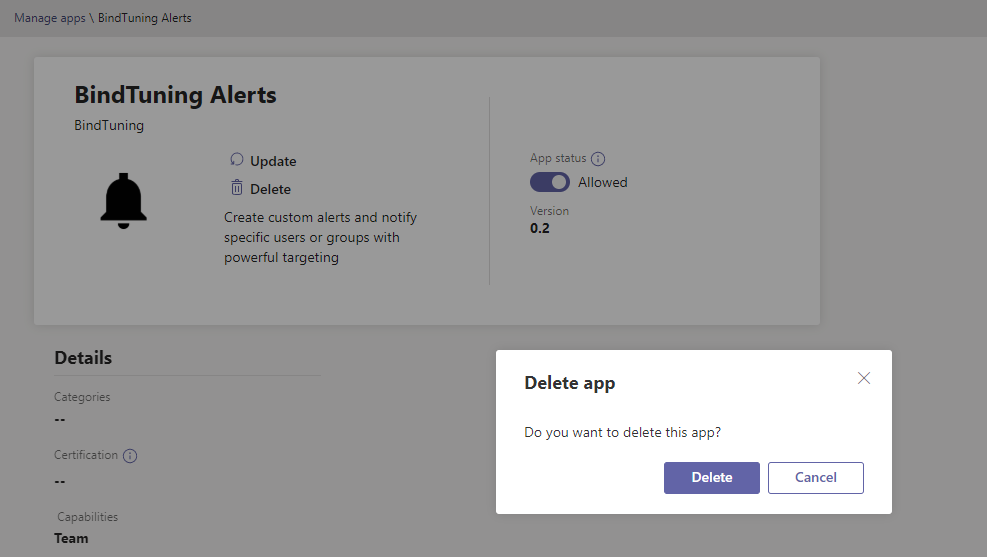Uninstall from Team
To uninstall BindTuning solutions from a specific Team:
- Locate the Team where you have deployed the solutions;
- Click on the 3 dots, followed by Manage Team;
-
Navigate to Apps;
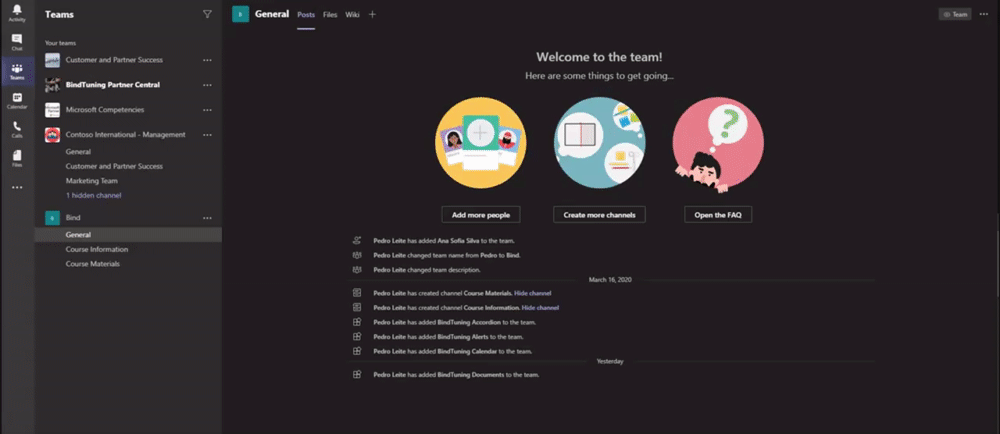
-
Select the BindTuning solution you want to uninstall;
-
Click on the trash icon;
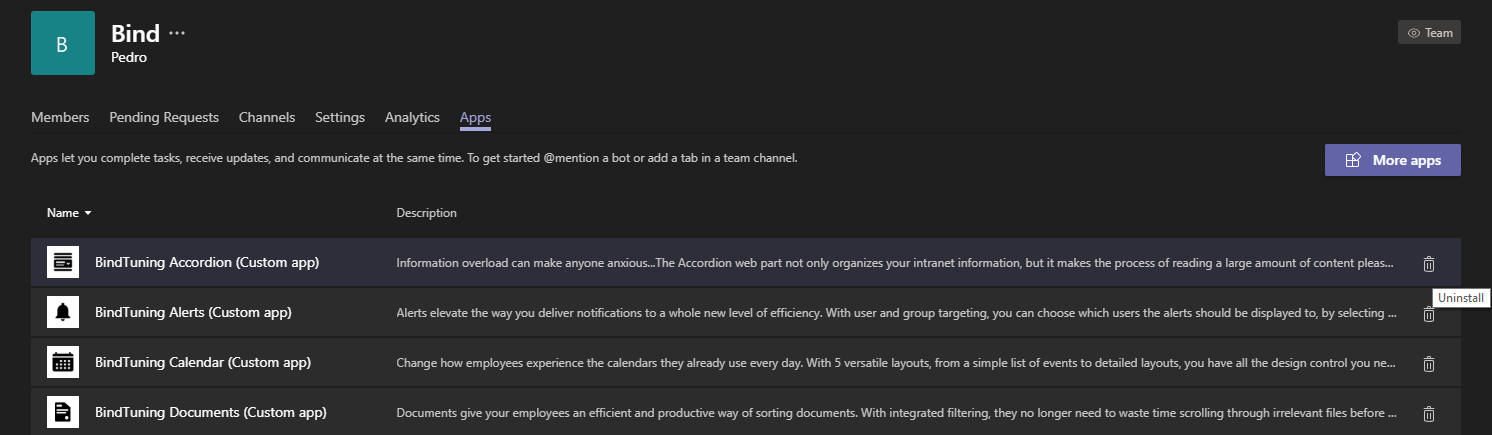
-
Confirm by clicking on Uninstall.
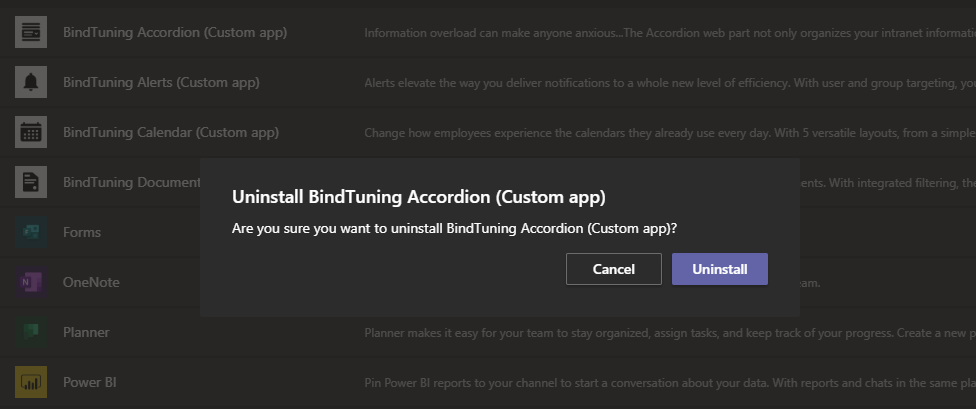
Global Uninstallation
To globally uninstall BindTuning solutions from your Microsoft Teams, refer to the steps below:
-
Open you Teams Admin Center;
-
On the left panel, select Teams apps, followed by Manage Apps;
-
Locate the BindTuning Web Parts you wish to uninstall;
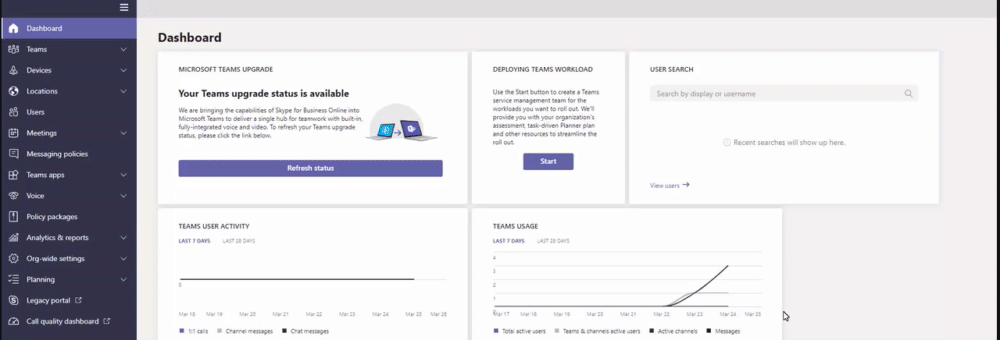
-
Click on the specific Web Part;
-
Select the Delete option;
-
Confirm by pressing Delete.