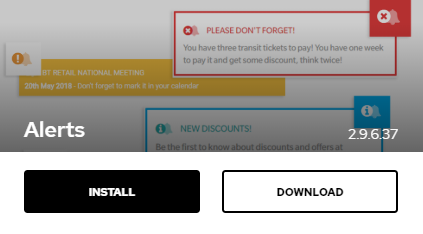Ready to install your BindTuning Web Parts on Microsoft Teams?
Note: If you have deployed the Web Parts on your SharePoint environment manually, move to the following section.
-
Sign in to your BindTuning account;
-
Go to Build feature tab.
-
Mouse over the intended Web part and click on More Details.
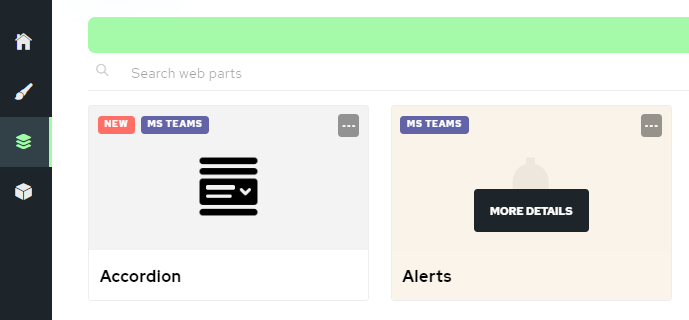
-
Last but not least, click on Download.