After proceeding with the upload process, the only thing left to do, is to add the Web Part to one or more channels.
To do this, please follow the steps below:
-
To start using the Web Part, please select your desired channel;
-
Click on the plus symbol (+) to add a new Tab;
-
Choose the desired Web Part, from the available pool;
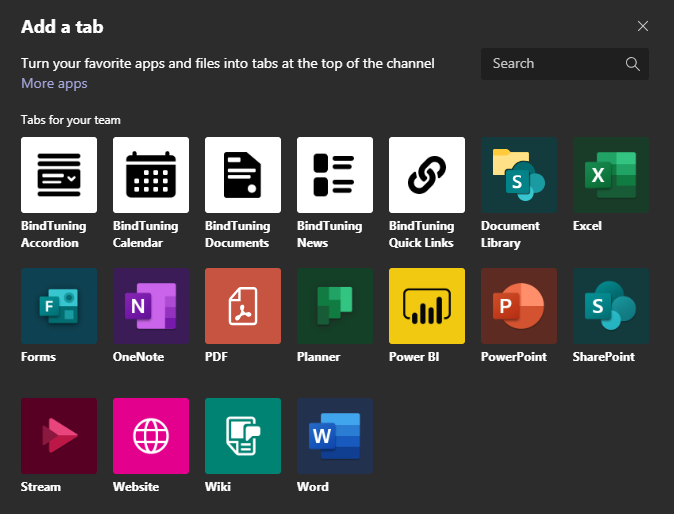
-
Click Save.