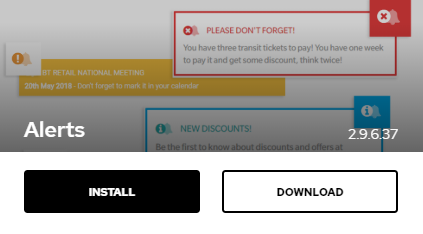Note: The first step in installing BindTuning's Teams Add-on will, always, consist in the upload of the Web Parts to your Tenant and/or Site Collection App Catalog.
In this guide, you'll find how to Download, Unzip and Install the solutions to the app catalog, before proceeding to upload them to Microsoft Teams.
Ready to install your BindTuning Web Parts on Microsoft Teams?
-
Sign in to your BindTuning account;
-
Go to Build feature tab.
-
Mouse over the intended Web part and click on More Details.
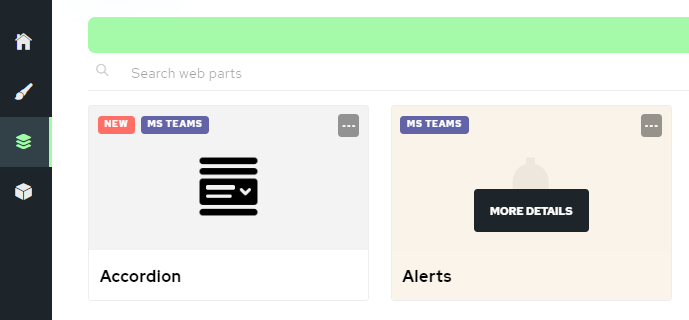
-
Last but not least, click on Download.